What are the best practices for securing a Kubernetes cluster in a production environment?
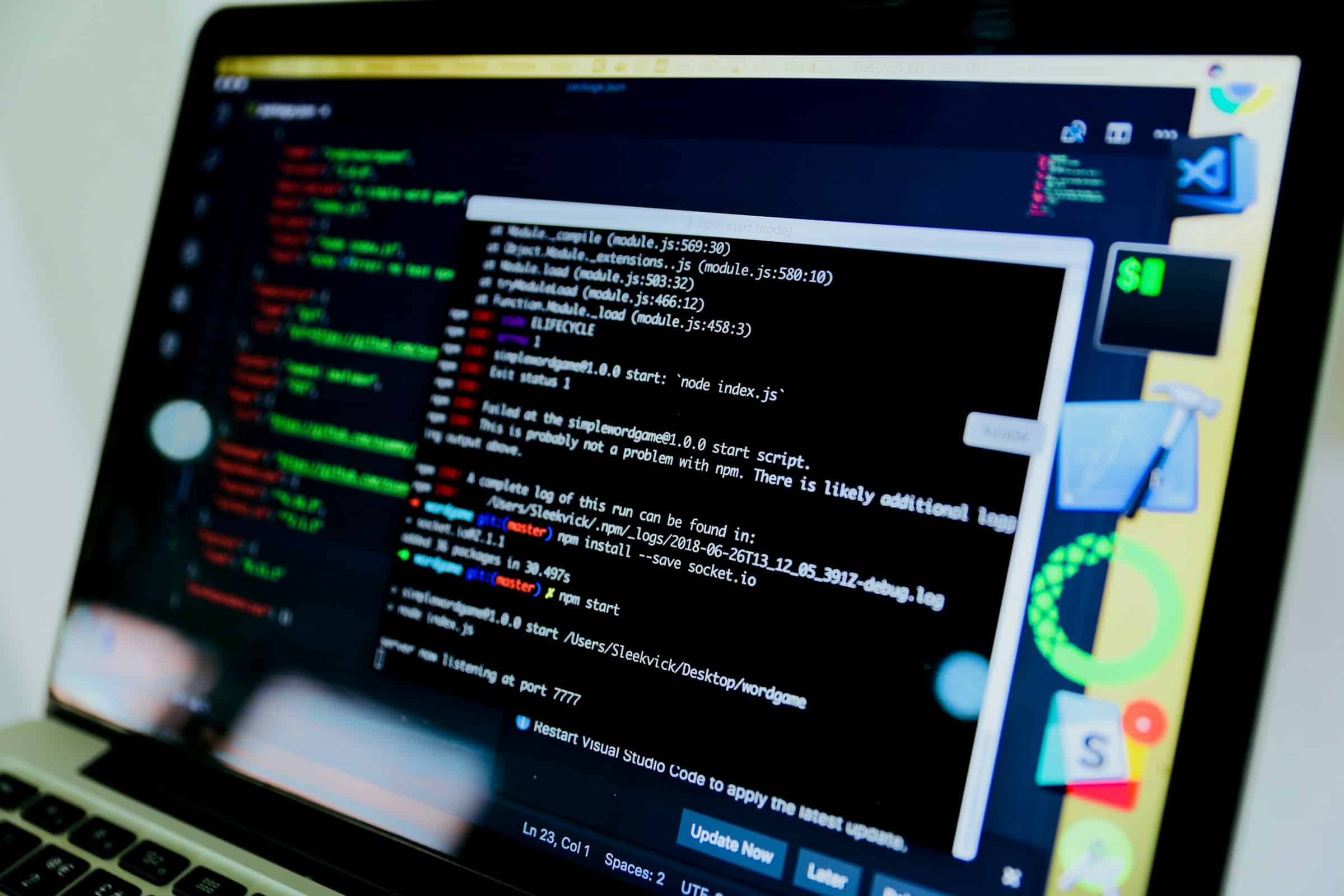
Kubernetes has become the go-to platform for orchestrating and managing containerized applications in cloud environments. However, with its widespread adoption comes an increased focus on security. In a production environment, it's critical to follow best practices to ensure that your Kubernetes cluster is secure. This article will guide you through essential strategies to enhance the security of your Kubernetes clusters and ensure robust cloud native practices.
Understanding Kubernetes Security
Kubernetes security comprises multiple layers that work together to protect your applications and data. These layers include securing the control plane, nodes, network, and containers. Ensuring that each of these layers is appropriately fortified can significantly reduce the risk of security breaches.
The control plane is the brain of the Kubernetes cluster, managing all the administrative tasks through the API server. Securing the control plane is crucial because a compromised API server can lead to loss of control over the entire cluster.
Node security involves hardening the underlying servers that run your Kubernetes workloads. This includes securing the operating system, setting up robust access control, and ensuring minimal attack surface.
Network security focuses on securing the communication between pods, services, and the external world. Implementing effective network policies can help in isolating critical components and reducing the risk of lateral movement within the cluster.
Lastly, securing containers involves ensuring that your container images are free from vulnerabilities, and that running containers follow best security practices. This includes setting up pod security policies and regularly scanning your container images.
Implementing Role-Based Access Control (RBAC)
Role-based access control (RBAC) is a fundamental practice in securing a Kubernetes cluster. RBAC allows you to define who can access what within your cluster. By assigning roles to users and groups, you can control the API operations they can perform.
To implement RBAC effectively, start by defining the roles needed within your organization. Roles can be cluster-wide or namespace-specific. Next, create role bindings to associate these roles with specific users or groups. Make sure to follow the principle of least privilege, allowing users only the minimum access they need to perform their job.
For instance, developers may only need access to certain namespaces, while administrators may require broader privileges. By correctly setting up RBAC, you can limit potential damage in case of a compromised account and ensure that users cannot perform unauthorized actions.
Additionally, consider setting up audit logs to monitor and review all access and actions within your cluster. This helps in identifying suspicious activities and taking corrective measures promptly.
Strengthening Network Policies
Network policies are essential for controlling the communication between pods within your Kubernetes cluster. By default, Kubernetes allows all pods to communicate with each other, which can be a security risk. Implementing network policies helps in isolating pods and restricting unnecessary traffic.
Start by defining network policies for your application workloads. These policies should specify which pods can communicate with each other and which ports and protocols they can use. Use labels to group pods and apply network policies accordingly.
For example, you can create a policy that allows only frontend pods to communicate with backend pods, while restricting all other traffic. This minimizes the attack surface and makes it harder for malicious actors to move laterally within your cluster.
Regularly review and update your network policies to adapt to changes in your application architecture. An effective network policy strategy can significantly enhance the security of your Kubernetes cluster by ensuring that only authorized traffic is allowed.
Ensuring Secure Container Images
Securing your container images is a critical aspect of Kubernetes security. Vulnerable or compromised container images can introduce significant risks to your cluster. Therefore, it's essential to follow best practices for creating, storing, and deploying container images.
Start by using trusted base images from reputable sources. Regularly scan these base images for vulnerabilities using tools like Trivy or Clair. Ensure that your container images are built using a clear and audited process, and avoid including unnecessary dependencies that can increase the attack surface.
Implement image signing to verify the integrity of your container images before deployment. Use tools like Notary or Cosign to sign and verify images. This ensures that only trusted container images are deployed in your cluster.
Store your container images in a secure, private registry. Configure your registry to enforce authentication and authorization for access and prevent unauthorized users from pushing or pulling images.
Finally, regularly update and patch your container images to address any newly discovered vulnerabilities. By following these practices, you can ensure that your container images are secure and reduce the risk of introducing vulnerabilities into your Kubernetes cluster.
Implementing Pod Security Policies
Pod security policies (PSPs) are essential for controlling the security settings of your pods. PSPs define a set of conditions that pods must meet to be accepted by the cluster. These conditions can include restricting the use of privileged containers, enforcing read-only root file systems, and controlling the use of host network and host PID namespaces.
Start by defining a baseline PSP that applies strict security controls for all pods. For instance, you can create a PSP that denies the use of privileged containers and requires that pods run as non-root users. This helps in preventing pods from gaining unnecessary privileges that can be exploited by attackers.
Next, create more specific PSPs for different application requirements. For example, certain applications may need access to the host network or specific capabilities. Ensure that these PSPs are well-defined and apply only to the pods that need them.
Regularly review and update your PSPs to adapt to changes in your application workloads and security requirements. This helps in maintaining a secure environment and addressing new security threats.
In addition to PSPs, consider using tools like OPA Gatekeeper to enforce custom policies and ensure that your pods adhere to your organization's security standards. By implementing effective pod security policies, you can significantly enhance the security of your Kubernetes pods and reduce the risk of security breaches.
Securing a Kubernetes cluster in a production environment requires a multifaceted approach that addresses various aspects of security. By implementing role-based access control (RBAC), strengthening network policies, ensuring secure container images, and enforcing pod security policies, you can significantly enhance the security of your Kubernetes cluster.
Follow these best practices to protect your applications and data, and ensure robust cloud native practices. Regularly review and update your security measures to adapt to evolving threats and maintain a secure environment. By doing so, you can confidently leverage the power of Kubernetes to deliver scalable and reliable applications while keeping security at the forefront.
Secure your Kubernetes cluster today and build a resilient and trustworthy foundation for your applications in the cloud.
